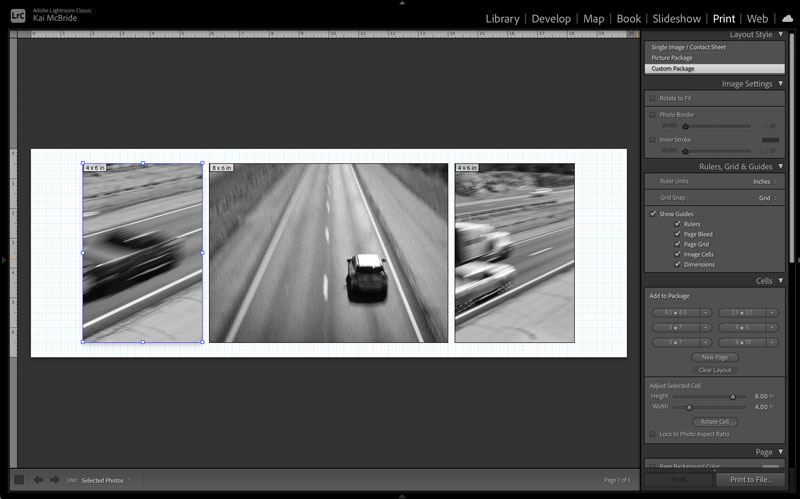
Mastering the Lightroom Print Module
The Print Module in Lightroom Classic has plenty of tricks up its sleeve — many of them not limited to printing. In this five-week class, Kai McBride will show you how to get the most out of this powerful and often-overlooked tool: creating diptychs, triptychs, and other multiples; adding precise borders to image exports; making annotated contact sheets; visualizing sequences; and, of course, printing.
We’ll cover best practices for building useful templates, tips for steering clear of Lightroom’s automatic-feature pitfalls, and how to use color management settings to calibrate your printer or work seamlessly with a lab.
All concepts introduced in class demonstrations will be reinforced through detailed shared notes and weekly homework assignments. A basic understanding of Adobe Lightroom Classic is required, but no prior experience with the Print Module is needed.
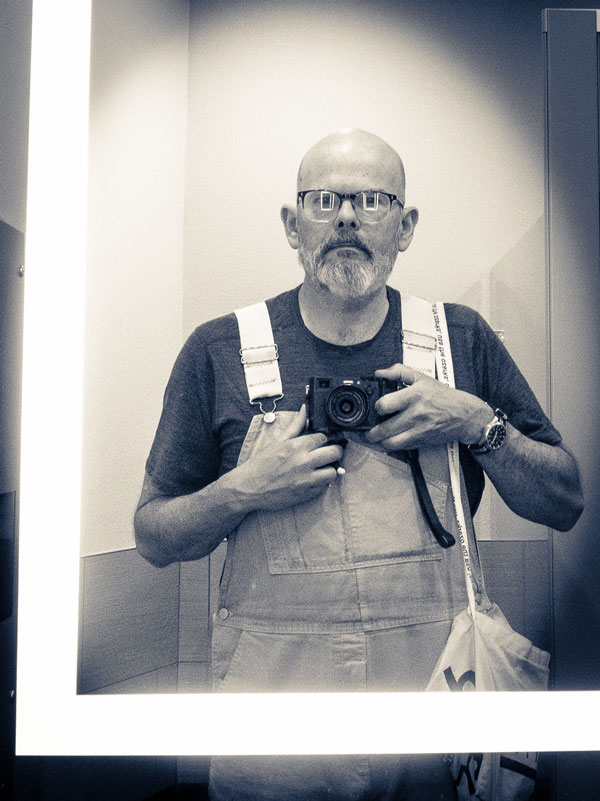
Kai McBride is a photographer, musician, teacher, and avid cyclist who recently uprooted from Brooklyn to sunny Santa Fe, New Mexico. He spent the last ten years teaching photography and managing the photo facilities at Columbia University, his alma mater, where he received an MFA in 2008.
Born on the island of Kauai in 1972, by his 18th birthday Kai had lived in California, Oregon, Mississippi, Wisconsin, Texas, Oahu, North Carolina, and Massachusetts. He sharpened his powers of observation while adjusting to life between suburban ranch-style homes, cabins with no running water, and a 20-foot teepee in the field of a commune.
His photographs have been exhibited in museum and gallery exhibitions, and are held in public and private collections. His first monograph, About Face: Picturing Tampa, was published by SPQR Editions in Fall 2016.
Kai teaches black and white photography, photobooks, and more for StrudelmediaLive.