How It Works
everything you need to know
- Our photography classes are open to students from around the world — students have participated from Paris, London, Vienna, New York and New Orleans — to Nepal, Korea, Turkey, Brazil and Mexico and many others.
- Register for a course from the Classes page.
- You’ll receive an email confirmation and instructions on how to login, upload your photos, and prepare for the first session
- Before your first class, we’ll send you link to join the class session — click on that link about 15–20 minutes before the first session and the software will automatically install on your device. Here’s a short video about how it works.
- During the class, we’ll see and talk with each other and show each other work in real time. (To provide the richest interactive experience, all students are expected to have their camera on during class.)
- Questions? See the FAQ below or send us an email.
coming soon
Photo Talks / Events
The Big Book, Part I
Photo Classes
Mastering the Lightroom Print Module
Acts of Seeing: Slow Looking and the Photographer’s Eye
Women Behind the Camera: How They’ve Shaped and Influenced Photography
Photographing Memory and the Unconscious Mind
Street Photography: Discovering the Social Landscape
Approaches to the Photobook: Thoughts on Concept and Form
FAQ
Basic Information
■ Who can take a StrudelmediaLive course?
All photography enthusiasts are invited to participate in our online courses. Some classes have a prerequisite that you'll see below the description of each course.
■ What is the deadline for registration?
You can register up until one day before a class starts depending on available spaces. If you want to register after a class has started, please email us.
■ What language will be spoken in class?
Classes are currently in English, but we are planning to add classes in Spanish and German. Let us know if you'd be interested in taking a class in these languages!
■ How do I pay for a course?
When you find a class you'd like to take, just click Register Now. We accept all major credit cards.
■ Do I get a receipt?
As soon as your payment has been processed you'll get an email confirmation and receipt. If you don't see the email from us, check your spam folder.
■ What is your refund policy?
Withdrawal up to 7 days before the first class session: 50% refund. No refunds or credits will be given after that time.
The date your cancellation email is sent determines eligibility for a refund. Refunds take up to four weeks to process. StrudelmediaLive is not responsible for providing refunds for classes missed as a result of events beyond StrudelmediaLive’s control, or of student illness or student emergencies.
■ What if a class gets canceled?
Classes are subject to cancellation due to under-enrollment. A full credit or refund will be issued within a few weeks after the class would have started.
Courses
■ Are the classes recorded?
Each class is recorded and will be available for up to two weeks after the last class session. Because our classes are small and intimate, the recordings will be deleted after that to protect the privacy our students.
■ How do I submit course assignments?
You'll upload your files via wetransfer.com — we'll email you details on how to do that before your first class. All images should be no larger than 2000px on the long side at 72dpi. All images should be titled/numbered in the order you want them to appear (for example, Susan_01.jpg; Susan_02.jpg). If you want to present a video during class, please provide a link to the video on Youtube or Vimeo.
■ What if I miss a class session?
Each class is recorded and will be available via a viewing link for up to two weeks after the las class session. Because our classes are small and intimate, the recordings will be deleted after that to protect the privacy our our students.
■ How do I join the class sessions each week?
We use Zoom video conferencing — you'll install their app before the first class session. It's easy! Zoom let's us see each other, talk to each other, and share each other's work in realtime.
■ How long is a class session?
Class sessions are 2 hours, unless announced otherwise by the teacher or in the course description.
■ Will I be given assignments during the course?
Some of our courses include shooting or editing assignments from one week to the next — please refer to the class description of each course for additional information.
Technical Info/Troubleshooting
■ How do I get help or support?
Check the info in this section — if you don't find the answer, email us directly at help@strudelmedialive.com for assistance.
■ How to join a Zoom meeting for the class session?
It's easy to get started with Zoom! Click on the link we send you about 15 minutes before your first class starts and you'll be prompted to download and install Zoom. It's simple and automatic — here’s a short video that explains it in detail.
■ How do I download the Zoom app?
It's easy to get started with Zoom! Click on the link we send you about 15 minutes before your first class starts and you'll be prompted to download and install Zoom. It's simple and automatic — here’s a short video that explains it in detail.
■ What devices/software do I need to take part in a Zoom meeting?
To participate in one of our online courses, you'll need:
- a computer or iOS/Android device with an up-to-date operating system
- high-speed internet connection
- a modern web browser
- a webcam, speakers/headphones and a microphone
Visit Zoom's website if you'd like more detailed information about Zoom's technical requirements. Any questions? Just email us.
■ How do I check my audio settings?
It’s important that you always join a meeting by selecting “Join Audio Conference by Computer”. Check out this short video for details.
■ How can I improve poor audio or video quality?
A fast internet connection is highly recommend for live online classes. A slow connection, lack of memory or high CPU usage often causes the audio quality to drop, become delayed or sound robotic. We recommend you close all applications that you aren't using to free up additional bandwidth.