Photoshop: Seven Favorite Features to Add to Your Workflow
A quick brush up on helpful Photoshop tools! Want to remove distractions or learn to select objects quickly and efficiently? Lavonne — who demos Photoshop for Adobe and is a leading Adobe Community Expert — reveals her top 7 favorite features in Photoshop that you’ll want to incorporate into your workflow.

Lavonne Hall is a native New Yorker with over 27 years in the photography and film industries. She is a distinguished fine art photographer, educator, consultant, and social butterfly. She teaches at the International Center of Photography and the Penumbra Foundation and collaborates with the School of Visual Arts, where she received her Masters in Digital Photography (and for whom she developed two iPad apps). She presents Lightroom and Photoshop demos for Adobe and Wacom, has worked with FujiFilm, B&H, KelbyOne, and Adorama among other creative companies and is currently an Adobe Community Expert. She enjoys connecting people through photography and helping them explore their creative potential.
Lavonne teaches color theory, Photoshop, and more for StrudelmediaLive.